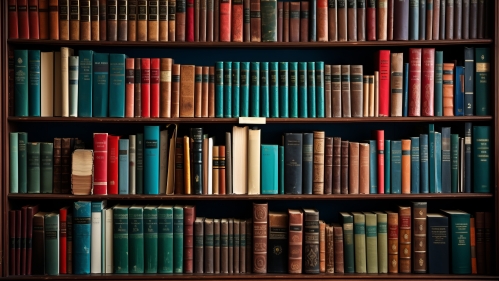
Resource Library
Access our suite of self-service tools for online instructors. This curated collection supports continuous professional growth and improved course delivery, empowering instructors to excel in online education.
About the Toolkit
Our Toolkit offers essential resources for instructors new to online teaching or transitioning courses to a digital format. This self-service collection includes basic templates, checklists, and guides to help faculty efficiently set up their Canvas course site and structure online content. With these foundational elements, instructors can quickly create a functional online learning environment, ensuring a smooth start to their digital teaching journey.
Course Templates
When creating an online course site from scratch, use the UOES Canvas Templates to get your course site up and running efficiently. These templates can be used as a framework for how to structure your course and what elements to include.
If your course is taught primarily face to face, and plan to use Canvas primarily for sharing resources to supplement in-person instruction, we recommend using the "Resource Sharing in Canvas for F2F Courses" template.
If your course is taught primarily online or hybrid, we recommend using the "UOES Course Template", which includes a more detailed, week-by-week module structure alongside additional student support resources.
Note: You will need an empty course site or a Sandbox to import the template content.
- Step 1: Log into Rutgers Canvas
- Step 2: Select Commons in the Red Global Navigation bar
- Step 3: Type "UOES" in the search field
- Step 4: Choose either "UOES Course Template" or "Template: Resource Sharing in Canvas for F2F Courses"
- Step 5: Import the selected template into your selected course site
- Step 6: Add your own content to course site
- Optional: Complete Feedback Form to help us improve the template
Canvas Example Course
The Canvas Example Course provides a view of a fully developed course that applies the UOES Course Template above.
Design-Build-Launch Checklist
This checklist provides action items to prepare your online courses for launch. It consists of three phases: (1)Design; (2)Build; and (3)Launch, each with a series of tasks.
Syllabus Template
The Syllabus Template is an editable Word document that applies best practices for syllabi. Download the file and replace all content contained within square brackets [ ] with your information.
Review and Download Syllabus Template
Inclusion By Design: Survey Your Syllabus and Course Design Worksheet
Tools for Course Design and Development
The following resources will help you organize your course content to meet your learning objectives. Use these tools to ensure course alignment and to plan time spent on online learning activities.
- UCF Learning Objective Builder Tool - Application developed by University of Central Florida to write measurable learning objectives.
- Course Map - Download editable Word document that helps you map your online course to ensure alignment with all components.
- Planning Time Calculator - Download editable Excel file to calculate time on task for online students based on course credit hours.
- Course Workload Estimator developed by Wake Forest University to estimate the student workload based on required assignments.
About the Video Tutorials
Our Video Tutorial Library offers on-demand resources for online instructors. This extensive collection covers crucial topics including online teaching pedagogy, Canvas LMS functionality, accessibility best practices, and guides for various educational technology tools. These concise, easy-to-follow videos allow faculty to enhance their online teaching skills and troubleshoot common issues at their own pace, ensuring continuous professional development and improved course delivery in the digital learning environment.
Teaching & Learning
Accordion Content
Tools and Technology
Accordion Content
-
A video hosting platform that allows you to upload or record new content.
-
A service integrated with our instance of Kaltura to create animated videos by editing simple templates.
-
A discussion tool that allows users to annotate and create text or multimedia comments on a central media item (slide, PDF, video, image, etc.).
- VoiceThread Overview
- Creating a VoiceThread
- Commenting on a VoiceThread
- Doodling on a VoiceThread (annotating a VoiceThread)
-
A tool for detecting plagiarism in written work.
Rutgers Access and Disability Resources (RADR)
Office of Information Technology Accessibility Services (OITA)
UOES Developed Resources
-
Online Teaching Essentials Series
-
Level 1 Course - Creating Accessible Course Content
-
-
Online Teaching Certificate (this summer will be the last open enrollment - after that, we will provide this course to departments upon request)
-
Universal Design And Accessibility In Online Education
-
-
Custom Workshop Request Form - we can customize a workshop to your needs. Examples include:
-
Creating Accessible Course Content
-
Evaluating Accessibility in Canvas with Ally
-
-
Individual Appointments - Select the option for Accessibility Consultation
-
Video Galley of Tutorials on Rutgers MediaSpace